Pass the Payload as URL-Encoded Form Data
You can pass the payload as URL-encoded form data with the REST Adapter.
Reference:
Pass the Payload as URL-Encoded Form Data
You can pass the payload as URL-encoded form data with the REST Adapter.
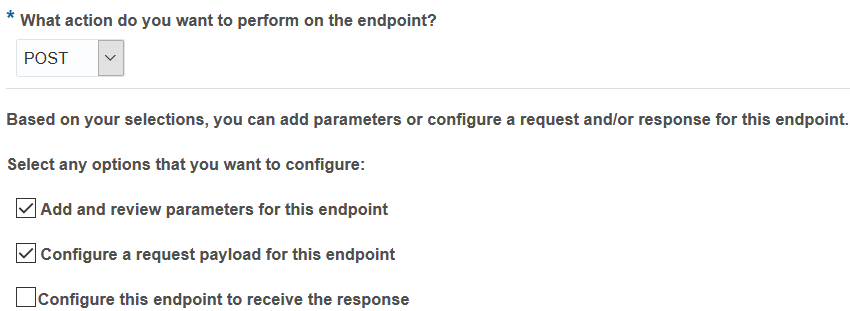
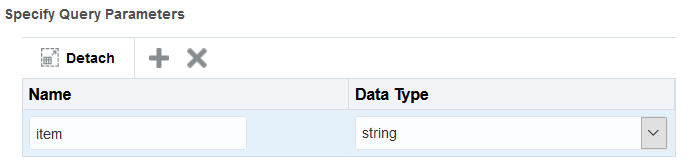
Working... Excel provides powerful Formula Auditing tools to help you understand, debug, and validate formulas. You’ll find these under: For...
No comments:
Post a Comment