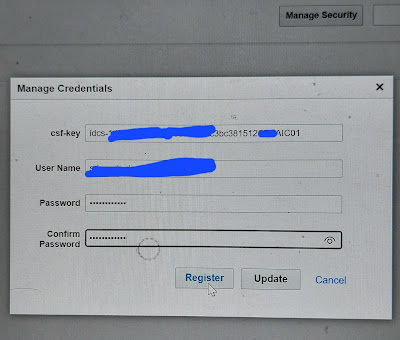Sample supplier callback:
<ns01:onEvent xmlns:ns01="http://xmlns.oracle.com/cloud/adapter/erp/receiveSuppliersCallbackSD_REQUEST/types">
<ns0:ErpImportBulkDataEvent xmlns:ns0="http://xmlns.oracle.com/apps/financials/commonModules/shared">
<ns0:SUMMARYSTATUS>SUCCEEDED</ns0:SUMMARYSTATUS> <ns0:DOCUMENTID>20208094</ns0:DOCUMENTID>
<ns0:JOBS>
<ns0:CHILD> <ns0:JOBPATH>/oracle/apps/ess/financials/commonModules/shared/common/interfaceLoader</ns0:JOBPATH>
<ns0:REQUESTID>20948508</ns0:REQUESTID>
<ns0:JOBNAME>Transfer File</ns0:JOBNAME>
<ns0:STATUS>SUCCEEDED</ns0:STATUS>
</ns0:CHILD>
<ns0:CHILD>
<ns0:JOBPATH>/oracle/apps/ess/financials/commonModules/shared/common/interfaceLoader</ns0:JOBPATH>
<ns0:REQUESTID>20948509</ns0:REQUESTID>
<ns0:JOBNAME>Load File to Interface</ns0:JOBNAME>
<ns0:STATUS>SUCCEEDED</ns0:STATUS>
</ns0:CHILD>
<ns0:JOBPATH>/oracle/apps/ess/financials/commonModules/shared/common/interfaceLoader</ns0:JOBPATH>
<ns0:REQUESTID>20948507</ns0:REQUESTID>
<ns0:JOBNAME>Load Interface File for Import</ns0:JOBNAME>
<ns0:DOCUMENTNAME>PozSuppliersInt2023-03-10T07:31:44.756Z.zip</ns0:DOCUMENTNAME>
<ns0:STATUS>SUCCEEDED</ns0:STATUS>
</ns0:JOBS>
<ns0:JOBS>
<ns0:JOBPATH>/oracle/apps/ess/prc/poz/supplierImport</ns0:JOBPATH>
<ns0:REQUESTID>20948510</ns0:REQUESTID>
<ns0:JOBNAME>Import Suppliers</ns0:JOBNAME>
<ns0:STATUS>SUCCEEDED</ns0:STATUS>
</ns0:JOBS>
<ns0:JOBS>
<ns0:JOBPATH>/oracle/apps/ess/financials/commonModules/shared/common/interfaceLoader</ns0:JOBPATH>
<ns0:REQUESTID>20948512</ns0:REQUESTID>
<ns0:JOBNAME>Upload Interface Error and Job Output File to Universal Content Management</ns0:JOBNAME>
<ns0:STATUS>SUCCEEDED</ns0:STATUS>
</ns0:JOBS>
<ICSFile xmlns="http://xmlns.oracle.com/cloud/ics/file/v1/types">
<FileReference>file:/5dc58116-b7eb-4275-82b8-4cb202ee6dc5@_@FWuOVOF4UhKKvvPWIeKnwpHZg3AqNgjOdJL7GmRMald1FkKH0AU2ieloHd8JJgbKOkUK0TIag6REcUqA2J81kw==</FileReference>
</ICSFile>
</ns0:ErpImportBulkDataEvent>
</ns01:onEvent>