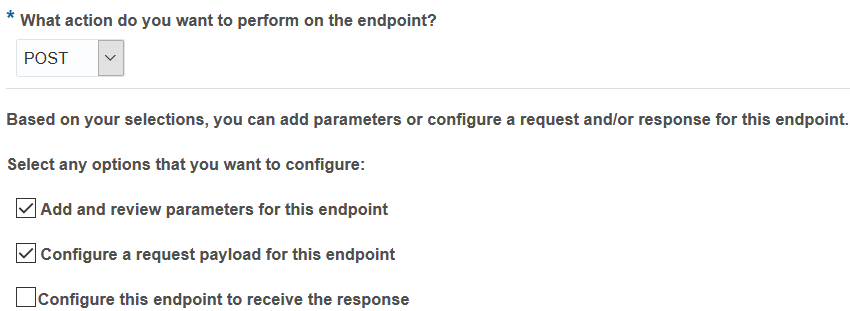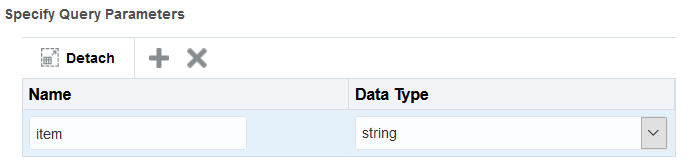- The Oracle HDL Job is used to load bulk data into HCM business object from a delimited data (.dat) files. Integration architect can generate the delimited data file in oracle integration using business object template files provided by Oracle HCM Cloud.
- Because the business object template file contains every attribute including flex fields, it can be further simplified and personalized by removing the excess attributes. The business object template file must be associated with a stage file action in Oracle Integration to generate the delimited data file .This greatly simplifies generation of delimited data files for Oracle HCM business objects through Oracle Integration.
- We can load business objects for most HCM cloud products such as
- Oracle fusion absense Management
- Compensation
- Global Human Resources
- Global Payroll
- Performance Management
- Profile management
- TalentnReview and succession management
- Workforce Management
- Oracle HCM Data Loader expects the .zip file containing the one or multiple .dat files each for one business object(Organization, Location etc.)
At a high level, an Oracle HDL job pattern can be implemented in three steps:
1) Generate the HCM HDL compliant delimited data (.dat) file.
2) Submit the Oracle HDL job.
3) Monitor the job status until completion
High level HDL overview diagram:
The Oracle HDL job is a bulk data load process that runs in a batch mode, to support this Oracle HCM Cloud Adapter supports two Oracle HDL operations:
Reference: