Usecase: We will do the following:
- Create an OIC appdriven orchestrated rest trigger integration
- Add this integration in the process
- Call this integration from the exisiting LeaveRequestProcess where it will feed the Task outcome and other leave details to that Integration.
- Test it from SOAP UI as web service.
Steps with screenshots:
Create an Integration
If you want to know how to expose a process as as webservice and test it from soap ui, follow my below blog:
https://soalicious.blogspot.com/2022/07/expose-process-application-as-web.html
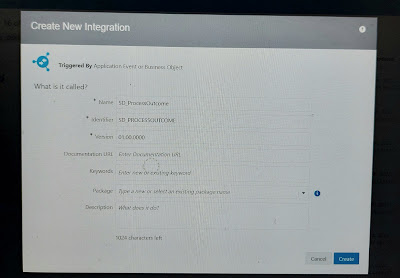









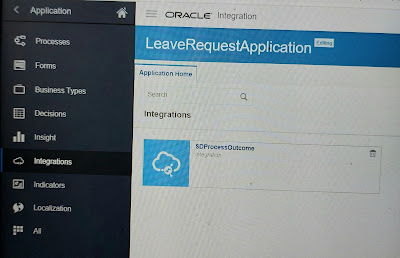














Thank you for sharing such a nice and interesting blog with us.
ReplyDeleteBest Mulesoft Training
Mulesoft Online Training in Hyderabad