Access processes for Oracle Integration: Processes is automatically included when provisioning the following Oracle Integration.
- Processes in Oracle Integration Generation 2 in Enterprise edition.
- Processes in Oracle Integration for Oracle SaaS Generation2 in Enterprise edition.
Provides business-friendly graphical tools for designing processes, forms, data, decision models, and metrics from scratch
Includes QuickStart Apps for fast and easy rollout of custom business applications
Provides test environments for refining processes before activating them for use in production
Let you move process applications (metadata and data) from cloud to on-premises
Makes it easy for you to view, complete, reassign, and delegate tasks
Let you stay organized with filters
Let you share documents and collaborate with others on your team
Provides tools to track process flows, view detailed audit trails, troubleshoot, and fix processes
- BPMN(Business Process Model and Notation) - the standard language for process applications.
- WSDL(Web service Description Language): We can expose process applications as web service and also communicate outside web services.
- REST(Rrepresentational State Transfer ): Process has a rest API feature that we can use to integrate with other applications.
- ServiceAdministrator
- Access all process components
- Monitor and manage processes
- Manage user accounts and grant roles to user
- Configure connections to othef services such as oracle content management.
- ServiceDeveloper
- Develop and Activate process applications
- Start application
- Perform process tasks
- Reassign tasks to other users
- ServiceUser and ServiceEndUser
- Start application
- Perform process tasks
- Reassign tasks to other users
- service_instance_name.CECIntegrationUser(Oracle Content Management User)
- In processes, use this user's credentials to configure the connection to oracle content management.
In the Oracle Integration navigation pane >> click Processes >> click Process Applications.
Use the Process Applications page to:
Create applications from scratch, based on a QuickStart App, or by importing
Manage your applications, including viewing, unlocking, cloning, downloading, and deleting
Reference:
https://docs.oracle.com/en/cloud/paas/integration-cloud/user-processes/get-started-product.html

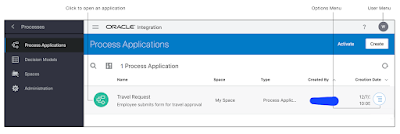





No comments:
Post a Comment