UseCase:
This is the recommended approach to receive the inbound EDI file using B2B For Oracle Integration.
- Here, we will create a FTP transport and agreement.
- During transport creation step, B2B will create 2 default integrations. One to receive the inbound EDI and 2nd to send outbound EDI from Host Company.
- During Inbound 850 agreement creations step, we will use backend integration as the auto created Receive one.
- We will create an Inbound backend Integration which will send the EDI xml to target system, In our case, we are logging the EDI XML.
- From Receive Inound Integration we will call the created backend inbound integration.
Flow:: FTP Transport & Agreement >> FTP Receive Integration >> B2B Backend Integration>> logger to log the EDI XML
Steps in detail:
First Create an B2B document.
Here, 850 doc created. Follow my blog to see how to create B2B docs:
https://soalicious.blogspot.com/2022/06/work-with-b2b-documents-create-standard.html
Add Host profile Identifiers
As I am using FTP Transport, So AS2 Identifier is not needed.
Add Trading partner >> B2B Identifiers
Add Transports and Agreements
1>> Receive
2>> Send
3>> Inbound Backend
This flow is auto created. I just call the Back end inbound integration and map it.
Please check my blog how to create Inbound backend Integration here.
https://soalicious.blogspot.com/2022/07/create-inbound-backend-integration-b2b.html
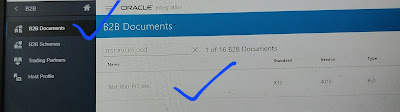
.jpg)













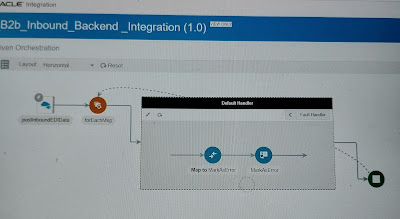





No comments:
Post a Comment