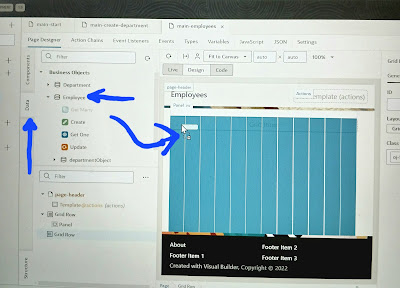Here, we will add an edit page that lets user to change a department's name and location
Select the main-departments page in web apps >> click the page designer tab >> select table >> clcik quick start in table's properties pane >> add edit page >>select delartment and location >> finish >> edit department button is added in the toolbar on the main-departments page >> go to preview >> select a department tow and click edit department and save.