Here we will create a new page and display employees business object using panel, table and without using direct quick start.
Webapps >> hrwebapp >> click + next to the main node and select create page. >>provide page name >> chnage the header title to Employees >> select panel from component pallet and drop to page >> data tab >> select employee business object >> drag and drop get many to panel and select render as Table >>pop up menu to open add data quick start >> select the fields to display >> for picturr field , make it image type. >> next >> finish.





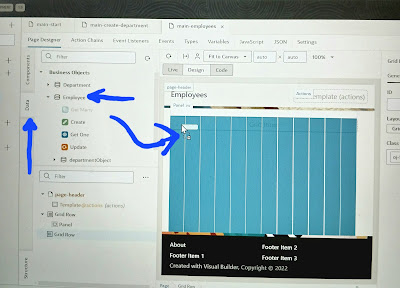








No comments:
Post a Comment