Highlevel steps:
- List the files using ftp connection
- Use for each and each file ref
- Download the file
- Read file in segments using source supplier file csv schema
- Write the fbdi format file to stage location
- Write a property file in the same stage location
- Zip the files
- Import the zip files as bulk import to cloud erp adpater.
- Create another integration for callback and log or write the callback status and doc id.
What files you need to do the POC:
- SupplierSource.csv
- PozSuppliersInt.csv
- PozSupplier.properties
SupplierSource.csv:
Supplier import template: Click on SupplierImportTemplate.xlsm
Property file(PozSupplier.properties):
/oracle/apps/ess/prc/poz/supplierImport/,ImportSuppliers,PozSuppliersInt,NEW,N,#NULL,#NULL,#NULL
Steps with POC Screenshots :
ERP Scheduled Processes:











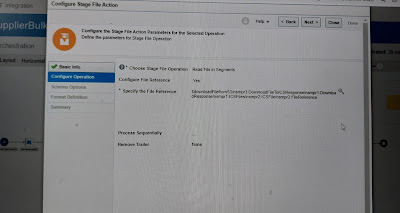



















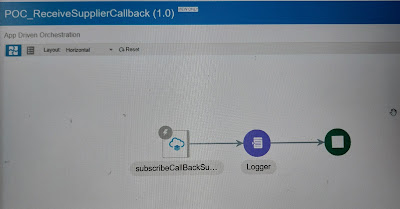















It's really excellent blog post.erp development company in Chennai.
ReplyDelete