Follow the below steps to create Schedule Service Connection that can be used to Schedule Report.
Login to OIC Instance >> Integrations >> Connectiona >> Create
Search for SOAP adapter >> Select
Enter the below details:
- Schedule Service WSDL URL : https://<domainName>/xmlpserser/services/v2/ScheduleService?WSDL
- Security as No Security Policy.


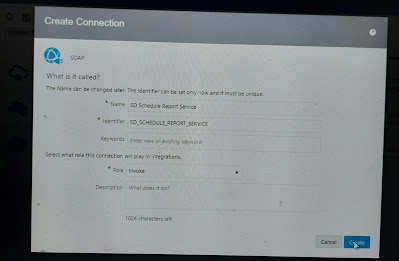







No comments:
Post a Comment