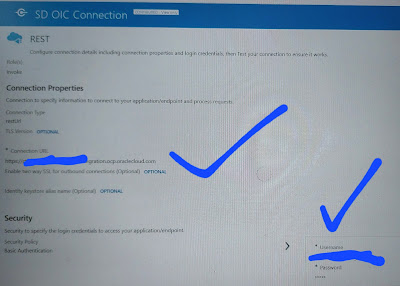Usecase: We will create a CSV file into stage and upload the base64 encoded file to UCM using GenericSoapPort webservice.
Request Payload format to upload to UCM:
<ns0:GenericRequest webKey="CS">
<ns0:Service IdcService="CHECKIN_NEW">
<ns0:Document>
<ns0:Field name="dDocTitle">test.csv</ns0:Field>
<ns0:Field name="dDocType">Document</ns0:Field>
<ns0:Field name="dSecurityGroup">FAFusionImportExport</ns0:Field>
<ns0:Field name="dDocAccount">fin$/payables$/importExport$</ns0:Field>
<ns0:File href="test.csv" name="primaryFile">
<ns0:Contents>TmFtZSxJRCxBZ2UsRGVwdAp0ZXN0LDIsMjMsT1NQCg=</ns0:Contents>
</ns0:File>
</ns0:Document>
</ns0:Service>
</ns0:GenericRequest>
Note: we can also add dUser, dDocAuthor and other fields as required.
Detailed steps with Screenshots:
Create a soap connection with the below wsdl :
https://<erp_instance>:443/idcws/GenericSoapPort?wsdl
Integration flow:
Call the SOAP adpater and configure:
Map the required details:
Go to UCM server and check the file:
https://<erp_instance>/cs
We can also check the file from below navigation:
Login erp instance >> tools >>File import and export >> search with file name and account details: