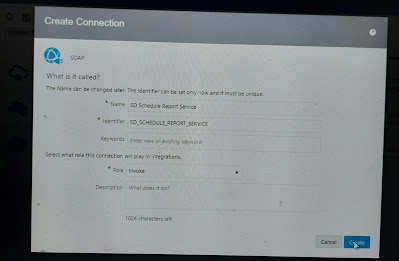Following steps required to perform:
1. Subscribe / access to Oracle Fusion Cloud Preferably with integration User / Service Account.
2. Obtain Oracle Fusion Cloud URL along with credentials
https://<oracle fusion erp cloud pod>
3. Assign following roles to Integration user / Service Account in Oracle Fusion ERP cloud in security console.
- Integration Specialist : it is a job role which inherits Oracle ERP Cloud roles but does nkt include any data access.
- AttachmentsUser: provides access to the Attachments Security which enables user to download log or output file using ERP Integration service.
- SOAOperator: SOA Operator role
- FND_MANAGE_CATALOG_SERVICE_PRIV : To Manage Web service Catalog.
4. Module/Functionality/object specific (GL, AP, AR etc) job roles along with data access for the concerned security context. E.g, General Accounting Manager with data access to US Primary Ledger for Data access set security context.
5. To Subscribe to Fusion Business Events and FBDI Callback: Register CSF key(Identity domain and OIC Service name) under Manage Security of SOA Composer in Fusion SaaS.
https://<Oracle Fusion ERP Cloud Instance>/soa/composer
6. To access REST catalog through Oracld ERP Cloud Adapter
Step1:
Go to Setup and Maintenance >> Manage Profile Options
Create a profile option by giving following information:
Profile option code: ORACLE.BC.REST.IGNORECATALOGERRORS
Application: Application Toolkit
Module: Application Toolkit
Description: any comment
Start date: current date
Enable at User level.
Click on save and close.
Step2:
Go to Setup and Maintenance >> Manage Administrator Profile Values
Created Profile Option values (profile level=User | Value =true)
Click on save and close.