- append: Adds a new fault to the end of a fault list.
- clear: Removes all entries in a fault list.
| Location | Append Option Allowed? | Clear Option Allowed? |
|---|---|---|
| Top level (that is, outside of any looping actions) | Yes | Yes |
| Inside a for-each action with the Process items in parallel option selected | Yes | No |
| Inside a for-each action loop and a while action loop | Yes | Yes |
| Inside a stage file action configured with the Read File in Segments operation | Yes | No |
| Inside a scope action | Yes | Yes |
| Inside a global fault or a named fault (that is, inside a scope fault handler) | Yes | Yes |
- Create a schedule integration.
Note:
The fault object is only supported with schedule integrations. - Create an aggregated fault per the scenarios supported in the above table. For example, create a for-each action, then drag an assign action within the loop.
- Create an assignment and select faults from the Datatypes list.
The page is refreshed to display the Operations list with two options. 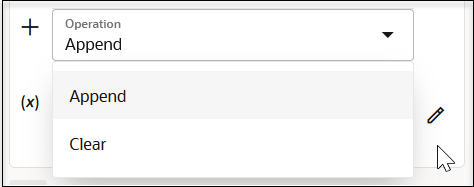
Build the fault object mapping.
Complete your mapping.
Define an invoke connection to send the aggregated faults to an external service.
Note:
Changing the name, data type, or both is only allowed during initial creation of the variable while not yet assigned a value.























































