Usecase: Here, we will call a helloworld OCI oracle function from Oracle Integration Cloud.
This feature allows OIC to invoke custom code deployed in this serverless framework, thus expanding its range of capabilities.
Highlevel steps:
- Create a rest connection with the function invoke endpoint, received from the OCI.
- Create an integration and invoke function invoke endpoint and feed input name and get the response back from the function.
Detailed Steps:
Step1: First create a function in OCI console. You can follow my previous blog:
OCI Create a deafult helloworld oracle function in Oracle Cloud Infrastructure console
Step2: Create a Rest connection
To create rest connection, we need following information:
Connection type: REST API Base URL
Connection URL: this we will get from the function invoke endpoint.
Security: OCI Signature version 1
Tenancy OCID, User OCId, Private Key and Fingerprint: follow my below blog to get them from OCI.
OCI - How to get Tenancy OCID, User OCID, Private Key and Fingerprint
Step3: Create an Integration to call the function.
I have created an App driven Orchestration integration
Integration flow:

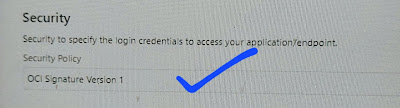



















No comments:
Post a Comment