Usecase: Here, we will perform the following:
- Define an HCM extract and submit/upload to Webcenter content
- Create an OIC integration to download the HCM bulk data from UCM or webcenter content.
Note: we can extract data from HCM following 3 ways:
- BIP report ( SQL queries >> data model >> report like rtf)
- OTBI( Subject Areas >> drag and drop)
- HCM Extract ( User Entities >> SQL queries written by Oracle)
HCM Extract Logic steps:
- Define hcm extract >> create new
- Select extract types like HR Archive
- Define root data group like persons with user entity : PER_EXT_SEC_PERSON_UE
- Add filters like: Extract Person System Person Type = 'EMP' and calculate rows
- Add record under data group : person details
- Addd record attributes as database items like Person First Name, Person Last Name,Person Number etc.
- Define extract Delivery options as WebCenter Content, provide output name as uploadToUCM.xml
- Go to advanced sectiona and provide encryption mode and Integration name.
- Validate the created delivery >> validate
- Submit extract and check the content uploaded to webcenter content server.
Download from UCM in OIC logic steps:
- Create an HCM connection and create an scheduled orchestration integration
- Add a schedule parameter to store processed document id and initialize it with value of 0.
- Drag and drop Oracle HCM cloud adpater and select Receive Files from HCM cloud option
- Select the integration name for the HCM extract like IntegrationDemo123
- In the mapper, map the schedule parameter to lastProcessedDocumentId
- Drag a stage and read file in segements using response file reference and use it as required.
- Take a assign and update the schedule parameter document id.
Step1: Define an HCM extract and submit to Webcenter content
Navigation >> My Client Groups >> Data Exchange >> Extract definitions
Step2: Create an OIC integration to download the HCM bulk data from UCM or webcentet content.
References:
























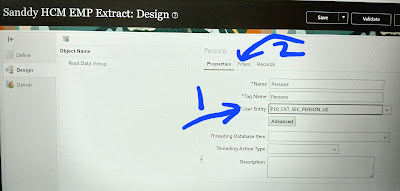






































.jpg)





