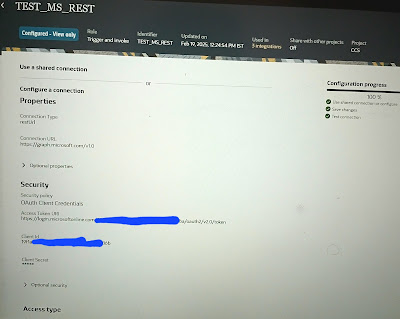ODI is used to populate very large data warehouses and its common to have thousands of tables using hundreds of scenarios. The execution of these scenarios has to be organized in such that the data throughout from the sources to the target is the most efficient within the batch window. Load plans help the user to organize the execution of scenarios in a hieracrchy of sequential and parallel steps.
The leaf nodes of this hierarchy are scenarios, packages, mappings, variables, and procedures can be added to load plans for execution in the form of scenarios.
Load plans also support exception handling strategies in the event of a scenario ending in error.
Load plans can be started , stopped and restarted from a command line , from ODI studio. They can also be scheduled using the runtime agent's builtin scheduler or an external scheduler.
A load plan can be modified in prod environment and steps can be enabled and disabled accoeding to the prod needs.
Load plans appear in Design Navigator and in Operator in the load plans and scenarios accordion. The load plan runs are displayed in the load plan execution accordion in Operator Navigator.
When running or scheduling a load plan you provide the variable values, the contexts and logical agents used for this load plan execution.
Load plans can not be added to a load plan, however it is possible to add scenarios in form of a run scenarios step that starts another load plan using the OdiStartLoadPlan tool.
Different types of load plan steps:
A load plan is made of a several types of steps. Each step can contain several child steps. By default, a load plan contains an empty root serial step.
Serial step: a child steps is executed when the prevoius one is terminated.
Parallel step: child steps are started immediately in their order of priority.
Run scenario step: Launches the execution of a scenario.
Case step, when step, Else step: the combination of these steps allows conditional branching on the value of a variable.
Exception Step: defines a grouo of steps that is executed when an exccption is encountered in the associated step from the step hierarchy.
For more detailed information, click here
https://docs.oracle.com/middleware/1212/odi/ODIDG/loadplans.htm#ODIDG1349