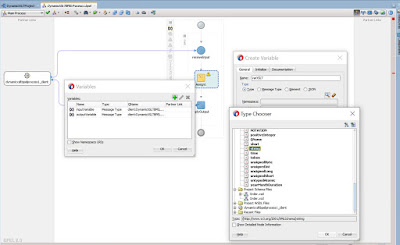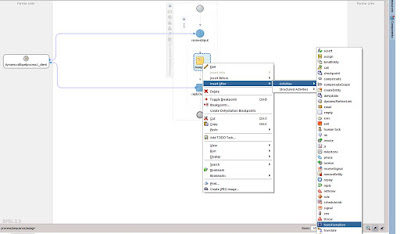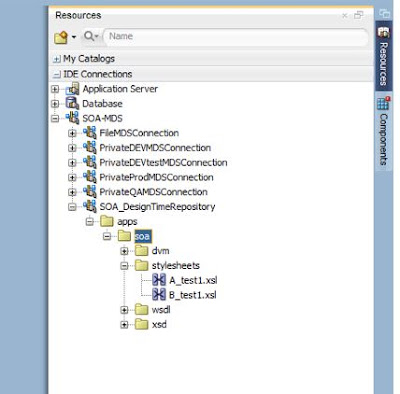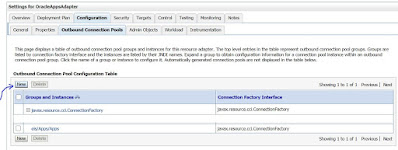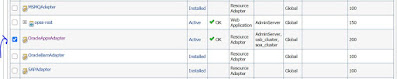Wednesday, July 29, 2020
12c OSB - Dynamic routing part1 with Proxy services
Tuesday, July 21, 2020
12c SOA - BPEL dynamic XSLT
- Create a DVM for instance that contains a column on which you want to select, and a second column that lists the particular xslt to be executed.
- Then create string variable 'varXSLT' and an assign before the transformation, in which you do an assign using the LookupDVM() to translate the selection code to the actual xslt file with the varXSLT variable as target.
- From the source view move the copy rule of the transformation to the assign with the LookupDVM() function or in a different assign, remove the transformation activity. In the expression builder replace the reference to the xslt with the varXSLT variable.
- Use ora:processXSLT() function instead of using ora:doXSLTransformForDoc(). If you use ora:doXSLTransformForDoc() function, it will not allow you to map/use this varXSLT variable as it needs a string literal as input value.
- Later, you can move the xsl files to MDS and use the oramds xpath to use the MDS reference xsl files dynamically. This way if you need to change anything in the xsl file , just change in MDS and no need to change in composite itself.
Note: If you create a transformation activity in BPEL, choose the sources and targets, create the xslt etc. then if you go to the source view, you will discover that it is actually an assign activity. The execution of the xslt is done through an xpath expression that references the particular xslt file.
Implementation steps:
Create a SOA project.
Create a XSD
<?xml version="1.0"
encoding="windows-1252" ?>
<xsd:schema
xmlns:xsd="http://www.w3.org/2001/XMLSchema"
xmlns="http://www.example.org"
targetNamespace="http://www.example.org"
elementFormDefault="qualified">
<xsd:element
name="OrderRequest">
<xsd:complexType>
<xsd:sequence>
<xsd:element name="OrderId"
type="xsd:string"/>
<xsd:element name="OrderType"
type="xsd:string"/>
</xsd:sequence>
</xsd:complexType>
</xsd:element>
<xsd:element
name="OrderResponse">
<xsd:complexType>
<xsd:sequence>
<xsd:element name="Status" type="xsd:string"/>
</xsd:sequence>
</xsd:complexType>
</xsd:element>
</xsd:schema>
Use this schema and create a Syn BPEL
Create a DVM
here i added two rows containing 2 xsl files.
Create a Variable varXSLT
Take a assign and Use dvm:lookupValue() function to fetch teh xsl names based on the orderType.
Take a Transformation activity and create 2 xslt files as defined in the dvm.
XSLT1
XSLT2
Use ora:processXSLT() instead of using ora:doXSLTransformForDoc() functions.
Testing:
We can push the xsl files to MDS and use them dynamically from MDS too.
Monday, July 6, 2020
Web Services Security at Transport Level and Message Level
- End-to-end security: message-level XML-Encryption protects sensitive data also in the intermediaries / external proxies. The point-to-point security TLS/SSL doesn't prevent the intermediaries to read the sensitive data.
- With WS-Encryption it's also possible to encrypt only a part of the messages for flexibility (e.g. in case the intermediary proxy need to peek the unencrypted part) or performance (it's cheaper to encrypt/decrypt only portions of the messages).
- The message-level security (e.g. WSS Authentication, XML-Encryption, XML-Signature) is independent to the protocols thus it offers more flexibility to send SOAP messages across different protocols (e.g. http, jms, ftp).
- Performance (encrypt/decrypt, validate): processing time & increased message size
- Configuration & Maintenance (but can be easier using declarative policy)
- Can not peek the message values during development & debug
- More complex, more difficult to find developers who master
12c SOA - Weblogic - Oracle apps adapter connection factory creation
Outbound Connection Pools
Click New
Provide the JNDI Name.
Apps Connection factory created. Open it
Give the XADataSourceName
Save
Go to the deployment again and select OracleAppsAdapter
Update
Select Update option to update the changes in plan.xml file.
Finish
Activate Changes
Featured Post
Microsoft Excel -Auditing an Excel Worksheet
Working... Excel provides powerful Formula Auditing tools to help you understand, debug, and validate formulas. You’ll find these under: For...
-
OIC interview Q & A: We have divided the interview questions into 3 sections: Non- Technical, Technical shorts and Scenario based questi...
-
Please find the following links for OIC hands on and relevant information: Oracle Integration Cloud Introduction | Benefits | Services offer...
-
Stage or vfs or virtual file system is a temporary location in the oic local file system which stores temporary files required for processin...
-
In Oracle Integration Cloud (OIC), the most commonly used XSLT functions are primarily focused on transforming, filtering, and manipulating ...
-
OIC generation 3 links: Oracle Integration Generation 3 New Features Integration patterns and how to define schedules About RBAC - Resource ...
-
Usecase: Here, we will demonstrate the detailed implementation steps for AP Invoice FBD Import from polling the file from source >> cr...
-
Following are the oracle fusion job schedule processes tables which helps to extract the submitted ESS job requests: ESS_Request_History ESS...
-
Use Case : In a utility integration scenario using MultiSpeak-compliant web services, a SOAP request fails with the error: "CASDK-003...
-
Usecase: Here, we will extract the data from HCM and then download the data from UCM uaing Flow Actions Service and Generic Soap Service To...
-
UseCase: Here, we will show you how to split an input, received as comma separated string values( here, emails) into array of values using c...