Go to Monitoring⇾Tracking⇾Track Instances
Open one instance
Right side corner⇾Action ⇾we can see view audit trails,activity stream,View Errors etc.
Audit Trail
If we set the input payload checkbox while activating the integration, we can also track all input payloads in this section(view activity stream and audit trails sections).
Open one instance
Right side corner⇾Action ⇾we can see view audit trails,activity stream,View Errors etc.
Audit Trail
View Error(sample)
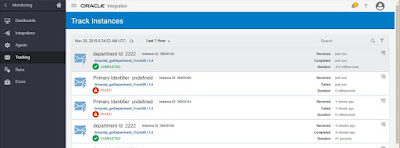










No comments:
Post a Comment