Drag and drop db adapter in external service
Select the DB connection. If it is not created, create it using the pencil button.Select "call a Stored Procedure or function" option.
Select the schema
Select the package and procedure under that schema
Right click on a folder⇾Service Bus⇾Generate Business Service
Choose the created JCA DB adapter
Click Finish






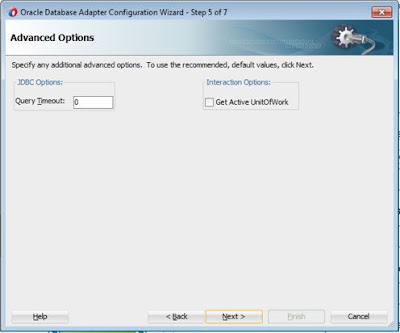











No comments:
Post a Comment