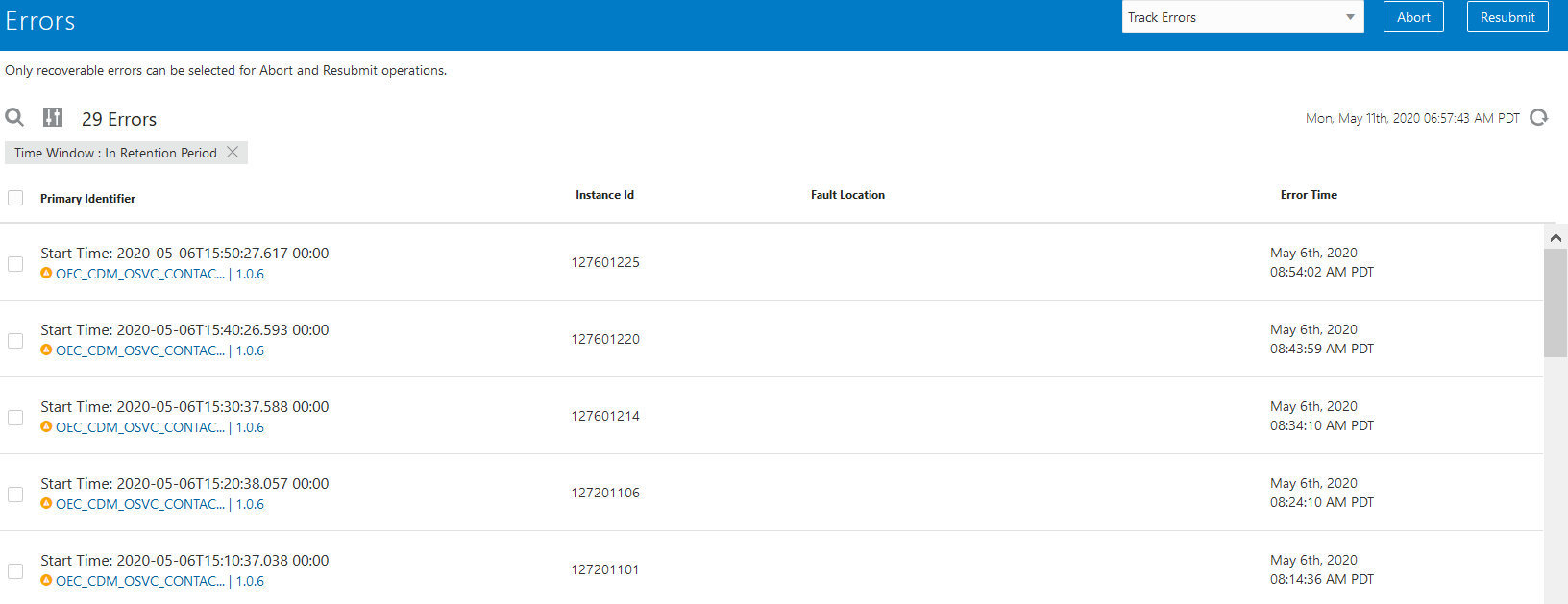To avoid storing duplicate data when integrating ERP data into a database using Oracle Integration Cloud (OIC), follow these steps:
1. Use Unique Identifiers: Ensure the ERP data contains a unique identifier (e.g., invoice number or order ID).
2. Check for Existing Records: Before inserting data into the database, query the table to check if a record with the same identifier already exists. Use SQL like:
SELECT COUNT(*) FROM table WHERE identifier = :identifier
3. Conditional Insert/Update:
if no record exists, insert the new data.
If a record exists, skip the insert or update the existing record using an upsert (merge) operation.
4. Data Mapping: Use OIC’s data mapping to filter out duplicates before inserting data.
5. Transaction Management: Handle database transactions and retries to ensure consistency and avoid duplicate inserts.
This approach ensures that only unique records are inserted, preventing data duplication in the database.