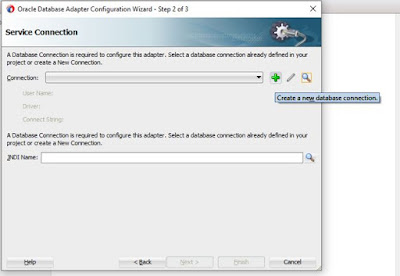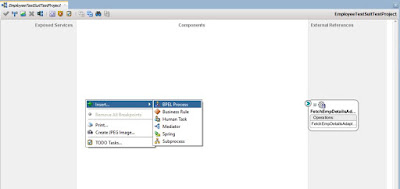Here I will do:
insert into employee values (1,'Sri','Das','123','OSP','P')
Create a SOA project
Right click on the External References lane ⇾Insert⇾Databse
Provide the adapter name
Create the DB connection
Provide the JNDI Name and if you don't have any JNDI then create it in admin console.
Select Perform an Operation on a table
Import Tables
Give the table name in the filter and select it.
Next
Next
Add a parameter
Name the Parameter.
Click Edit
Add
Select Parameter
Select created EmpId as parameter
Next
Next
Next
DB Adapter created.
Now Right click on components and insert BPEL Process
Select Synchronous service
Modify the XSD
Wire the BPEL with the adapter
Drag and drop an invoke activity and call the adapter partnerlink
create the invoke input and output
Assign the Input
Assign the output
Deploy and test
- Create a table Employee and insert some employee rows.
- Create a DB Adapter and fetch the employee data based on employee id.
- Create a synchronous BPEL service and call the DB adapter
Create a
table:
create table
employee
(
emp_id
number(10) not null,
emp_fname
varchar2(50),
emp_lname
varchar2(50),
dept_id
varchar2(50),
dept_name
varchar2(50),
emp_type
varchar2(50),
CONSTRAINT
customers_pk PRIMARY KEY(emp_id)
)
Insert Data:insert into employee values (1,'Sri','Das','123','OSP','P')
insert into
employee values (2,'Dip','Cha','123','OSP','S')
Create a SOA project
Right click on the External References lane ⇾Insert⇾Databse
Provide the adapter name
Create the DB connection
Provide the JNDI Name and if you don't have any JNDI then create it in admin console.
Select Perform an Operation on a table
Import Tables
Give the table name in the filter and select it.
Next
Next
Add a parameter
Name the Parameter.
Click Edit
Add
Select Parameter
Select created EmpId as parameter
Next
Next
Next
DB Adapter created.
Now Right click on components and insert BPEL Process
Select Synchronous service
Modify the XSD
Wire the BPEL with the adapter
Drag and drop an invoke activity and call the adapter partnerlink
create the invoke input and output
Assign the Input
Assign the output
Deploy and test