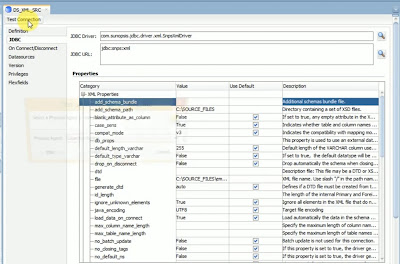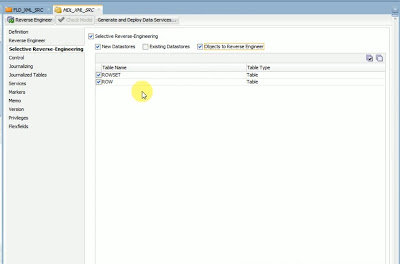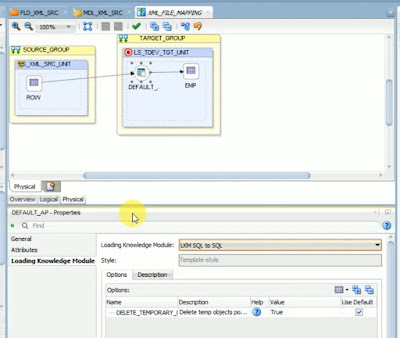Query to check the total space in mb, free space in mb and percent free for UNDO_9 tablespace.
Select
a.tablespace_name,
sum(a.bytes)/(1024*1024) total_space_MB,
round(b.free,2) Free_space_MB,
round(b.free/ (sum(a.bytes)/(1024*1024))* 100,2) percent_free
from dba_data_files a,
(Select tablespace_name, sum(bytes)/(1024*1024) free from dba_free_space group by tablespace_name) b
where a.tablespace_name = b.tablespace_name(+)
and a.tablespace_name ='UNDO_9'
group by a.tablespace_name, b.free;
Query to manually resize db datafile for tablespace undo_9
ALTER DATABSE DATAFILE '+Data/...path/datafile/undo_9...' RESIZE 800G
The above command resize the datafile to 800 gb.