Usecase: Here we will create a Web application in VBCS.
Detailed steps with Screenshots:
Click new application and provide application name
Create Apps(Responsive apps)
Coonect to Data(Service connections)
Add artifacts(components)
Business Objects
The vertical toolbar is the navigator. It has following parts:
Web applications
Services
Business Objects
Layouts
Components
Processes
Source
Note: We will notice the hrwebpage node contains main node which in turn contains the main-start node. The main node the application's deafult flow containing the deafult page main-start. An application can have mutiple flows, each of which cab be used to group related pages. By convention, a page takes its flow name as a prefix.
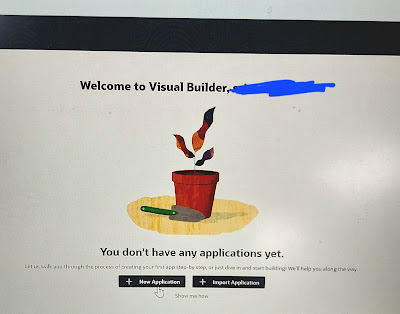










No comments:
Post a Comment